Figma is an effective collaborative interface design tool, which runs on Windows, Linux, Chrome and Mac operating systems. It is a cloud-based application with a plethora of functionality and features, including a web-based application programming interface (API) and other tools that allow limitless collaboration among team members for product development. Through Figma, users can create high-fidelity designs for software, blogs, websites and mobile applications. Learn how to appeal to user needs by approaching your product creation models to identify the users' pain points and provide a cutting-edge solution. Finally, you will study the ten principles of user interface design and apply the principles to help you build invaluable standalone applications.
Next, you will discover one crucial advantage of Figma over other prototyping applications. Save the delivery time of your products by selecting from the variety of design templates available in the Figma Library. Learn how to receive important updates from your team members via the app's vital features, allowing model testing and sharing for feedback. You will consider the two main types of files you can create and how to explore one of the important file types for planning and drafting your projects. Similarly, you will be taught the preliminary steps of product drafting, including the 4-step process for creating a user journey map and touchpoints to consider for the user avatar for your product. Then you will study the core concepts of project drafting, including how to create product wireframes.
We will demonstrate the four processes involved in wireframing, including the concepts for working with colours, texts and placements of product icons. In addition, apply the essential Figma tools like the ‘move’, ‘scale’, ‘shape’ and ‘add comment’ tools. Then study the keyboard shortcuts to insert shapes and objects in the project draft area. We illustrate how to use the font installer and work with the default font in your Figma app. Then we will carry out the procedures for product layout planning via the practical demonstration of the techniques used for the user interface (UI) design of a health-tracking app. You will also learn about design framing, layering and object grouping. Likewise, explore how to create a product prototype that aligns with the users' behaviour with Figma. By completing this course, you will be able to create functional product components, stunning image effects and engaging user interface designs with Figma. So why wait? Start learning now!
What You Will Learn In This Free Course
View All Learning Outcomes View Less All Alison courses are free to enrol study and complete. To successfully complete this course and become an Alison Graduate, you need to achieve 80% or higher in each course assessment. Once you have completed this course, you have the option to acquire an official , which is a great way to share your achievement with the world.
Your Alison is:
- Ideal for sharing with potential employers
- Great for your CV, professional social media profiles and job applications.
- An indication of your commitment to continuously learn, upskill & achieve high results.
- An incentive for you to continue empowering yourself through lifelong learning.
Alison offers 3 types of s for completed courses:
- Digital : a downloadable in PDF format immediately available to you when you complete your purchase.
- : a physical version of your officially branded and security-marked
All s are available to purchase through the Alison Shop. For more information on purchasing Alison , please visit our FAQs. If you decide not to purchase your Alison , you can still demonstrate your achievement by sharing your Learner Record or Learner Achievement Verification, both of which are accessible from your Account Settings.











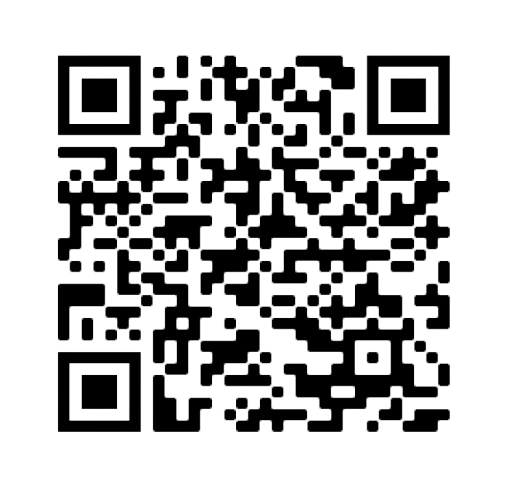


 Avg Hours
Avg Hours CPD Accredited
CPD Accredited
 Total XP:
Total XP: 
 Knowledge & Skills You Will Learn
Knowledge & Skills You Will Learn







