Have you ever been disappointed by software that didn’t work? Several factors may cause this, including the possibility that the company didn't thoroughly test the product before it was released. Software testing is the process of finding out whether it meets the expected functionality it was developed for and making sure that the program is free of defects. TestNG is a testing framework for the Java programming language. It has key functionalities like annotation, test configuration, parallel execution, and test grouping, making it powerful and easy to use. TestNG covers unit, function, end-to-end and system testing. You can integrate it with any Java application by using Maven or Gradle dependencies, or adding a TestNG jar file directly in Java. This course provides a step-by-step guide on getting started with TestNG. We begin by introducing you to TestNG and its advantages over other frameworks. We will show you how to set up and install the TestNG library in any Maven-based project and use it with the Eclipse IDE. In addition, explore the basic structure of test case writing and execution in the TestNG framework.
Annotation in TestNG provides information about its suite, method and class. It helps to define the execution approach of your test cases and the different features associated with them. If a method is not prefixed with annotations, it will be ignored and not executed as part of the test case. Gain insight into all the available annotations and apply them to your projects. We explore advanced annotation attributes and how to use them to change test case behaviors. One of the functionality TestNG provides is assertion; it offers many levels to validate your actual results against your expected results. We study the commonly used assertions and how you can use them to verify the correctness of a statement and data-driven testing using TestNG and Apache Commons CSV.
A data provider in TestNG is a test case method that provides an array of varied actual values to dependent test methods. We discuss in detail how to execute test cases using external data, including how to use different providers and parameters. Reporting is crucial because the project stakeholders make decisions based on these reports, which must be precise and easy to read for everyone. We explore testing execution and reporting via TestNG Reports. You will understand key features of TestNG such as test grouping, test management via XML, parallel execution and how to use TestNG programmatically. This course is essential for beginners, developers and testers in test case creation. Due to TestNG's ease of use, extra configuration, and advanced functionalities compared to its peers, it has become widely used by many developers worldwide. By the end of this course, you will have gained invaluable knowledge of software testing. So why wait? Enroll now.
What You Will Learn In This Free Course
View All Learning Outcomes View Less All Alison courses are free to enrol study and complete. To successfully complete this course and become an Alison Graduate, you need to achieve 80% or higher in each course assessment. Once you have completed this course, you have the option to acquire an official , which is a great way to share your achievement with the world.
Your Alison is:
- Ideal for sharing with potential employers
- Great for your CV, professional social media profiles and job applications.
- An indication of your commitment to continuously learn, upskill & achieve high results.
- An incentive for you to continue empowering yourself through lifelong learning.
Alison offers 3 types of s for completed courses:
- Digital : a downloadable in PDF format immediately available to you when you complete your purchase.
- : a physical version of your officially branded and security-marked
All s are available to purchase through the Alison Shop. For more information on purchasing Alison , please visit our FAQs. If you decide not to purchase your Alison , you can still demonstrate your achievement by sharing your Learner Record or Learner Achievement Verification, both of which are accessible from your Account Settings.











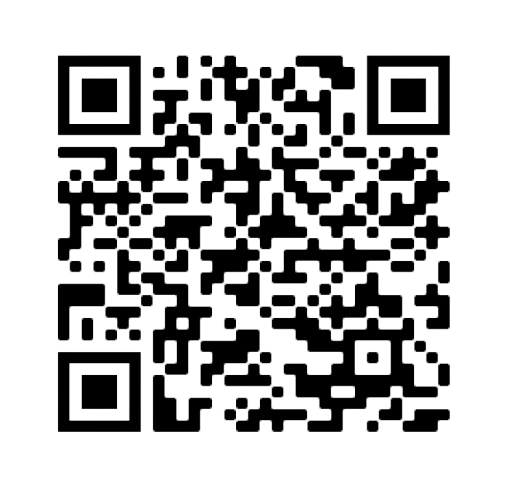


 Avg Hours
Avg Hours CPD Accredited
CPD Accredited
 Total XP:
Total XP: 
 Knowledge & Skills You Will Learn
Knowledge & Skills You Will Learn







