‘MS Excel 2013 Intermediate’ has been specifically prepared to teach you about advanced formulas and data analysis in spreadsheets. By default, an Excel 2013 workbook is saved in the .xlsx file type, however, the course will teach you how to easily export your workbook from Excel into a variety of other file types. The function library is another important part of MS Excel. You will learn how to use the insert function dialogue box, and you will gain an understanding of logical functions, statistical functions and the syntax of average functions. Logical and lookup functions can be used extensively in MS Excel to find answers to questions. That is why the relevance of logical functions, as well as the application of VLOOKUP and HLOOKUP functions, will be highlighted.
Did you know that after creating a table, there are numerous functions to help you modify the table and organize the data in the table? This course will teach you how to do this and once you have organized the data, you will learn how to present the data as a chart. Once a chart is inserted into a spreadsheet, you can modify or format it. You will learn the difference between formatting and modifying a chart and how to create trend lines, which can be used for forecasting once you know how to use the trend line dialogue box. Gain an understanding of pivot table tools, including the Analyze and Design tabs, and how to add slicers to your pivot charts. The course will also help you understand the file protection structure in Excel.
Furthermore, this course examines how to insert and modify graphic objects, such as SmartArt, which can be layered and grouped. You will learn about layers and hidden layers as well as how to change the stacking order on the same layer. Master how to handle working with a large amount of data by creating multiple worksheets to help organize your workbook and make it easier to find content. The course will also show you how to group worksheets when you want to quickly add information to multiple worksheets at the same time and how to insert comments and hyperlinks. This course is a must for anyone who wants to advance their understanding of MS Excel 2013 by learning to work with advanced formulas and various formatting options in a worksheet.
What You Will Learn In This Free Course
View All Learning Outcomes View Less All Alison courses are free to enrol study and complete. To successfully complete this course and become an Alison Graduate, you need to achieve 80% or higher in each course assessment. Once you have completed this course, you have the option to acquire an official , which is a great way to share your achievement with the world.
Your Alison is:
- Ideal for sharing with potential employers
- Great for your CV, professional social media profiles and job applications.
- An indication of your commitment to continuously learn, upskill & achieve high results.
- An incentive for you to continue empowering yourself through lifelong learning.
Alison offers 3 types of s for completed courses:
- Digital : a downloadable in PDF format immediately available to you when you complete your purchase.
- : a physical version of your officially branded and security-marked
All s are available to purchase through the Alison Shop. For more information on purchasing Alison , please visit our FAQs. If you decide not to purchase your Alison , you can still demonstrate your achievement by sharing your Learner Record or Learner Achievement Verification, both of which are accessible from your Account Settings.
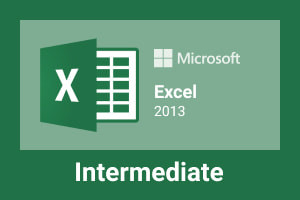










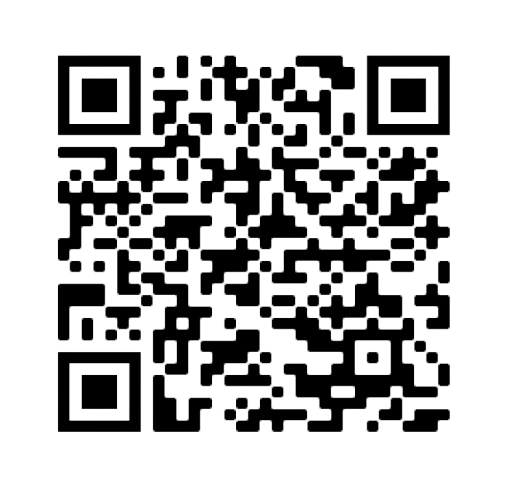


 Avg Hours
Avg Hours CPD Accredited
CPD Accredited
 Total XP:
Total XP: 
 Knowledge & Skills You Will Learn
Knowledge & Skills You Will Learn






