A graphical system design and development platform called Laboratory Virtual Instrument Engineering Workbench (LabVIEW) is a programming environment with a visual programming language. It is like drawing a block diagram, but instead of typing a code as you would in text-based languages like C# and VHDL, you are drawing. Mastering LabVIEW will provide a solid foundation for learning other control software and hardware more easily.
This course aims to help you understand all conceptual aspects of LabVIEW. It starts with introducing LabVIEW and the common LabVIEW application, as well as comparing LabVIEW with Traditional Tools. LabVIEW fundamentals flow of data and the LabVIEW environment will next be explained. Also, you will learn about a Virtual Instrument (VI), a Front panel, a Block diagram and an Icon/Connector pane.
Things you should know before you start programming, such as common data types and LabVIEW key features, will be discussed. Further, you will explore how to run LabVIEW. You will also understand Express VIs, Vis, Functions, Tools palette and Status toolbar. Practical work will cover creating VI, Help options, Debugging techniques and converting Celsius to Fahrenheit. Next, you will comprehend SubVIs, For Loop, While Loop and charts. The final section will explain how to start with Arrays.
What You Will Learn In This Free Course
View All Learning Outcomes View Less All Alison courses are free to enrol study and complete. To successfully complete this course and become an Alison Graduate, you need to achieve 80% or higher in each course assessment. Once you have completed this course, you have the option to acquire an official , which is a great way to share your achievement with the world.
Your Alison is:
- Ideal for sharing with potential employers
- Great for your CV, professional social media profiles and job applications.
- An indication of your commitment to continuously learn, upskill & achieve high results.
- An incentive for you to continue empowering yourself through lifelong learning.
Alison offers 3 types of s for completed courses:
- Digital : a downloadable in PDF format immediately available to you when you complete your purchase.
- : a physical version of your officially branded and security-marked
All s are available to purchase through the Alison Shop. For more information on purchasing Alison , please visit our FAQs. If you decide not to purchase your Alison , you can still demonstrate your achievement by sharing your Learner Record or Learner Achievement Verification, both of which are accessible from your Account Settings.











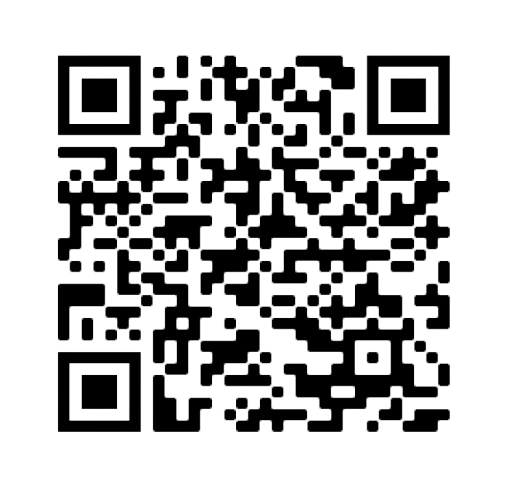


 Avg Hours
Avg Hours CPD Accredited
CPD Accredited
 Total XP:
Total XP: 
 Knowledge & Skills You Will Learn
Knowledge & Skills You Will Learn







