The primary aim of this virtualization training is to teach you how to host multiple domain names on a single virtual host and the hosting provider focused on is the popular DigitalOcean droplet server. The concept of virtual hosts allows more than one website on one system or web server and the servers are differentiated by their hostname. This DigitalOcean course will take you through step-by-step procedures of configuring a droplet with LAMP stack on Ubuntu 18.04 and what you will need for this course is the PuTTY application, a registered domain name, access to a domain registrar, and a DigitalOcean account. Learning how to host multiple domains on one virtual server can be for various personal or career reasons and irrespective of the reason, this virtualization guide will teach you how to navigate the DigitalOcean admin panel to achieve your desired results and configuration. The course explores an exciting new feature offered by DigitalOcean, called "Floating IP's" which allows you to transfer IP's easily between multiple droplets including the benefits of working with floating IPs and compares the floating IP with Amazon web service IP.
The next part of this virtual machine course, teaches you the technicalities of setting up and installing Apache, MySQL, PHP, PhpMyAdmin, and the related authentication methods. Various privileges granted to a user affects the MySQL database in different ways and this course covers all of the possible permutations. Configuration is the following topic of discussion and you will learn the options for name servers, DNS zone files and virtual hosts to host multiple domains from a single virtual server. Working with virtual servers can be quite complex and you will be taught how to develop an organized directory structure for all your websites.
How to work with the Apache HTTP server is the next key theme and you will learn that when using the platform, an administrator can set up one server to host multiple domains or sites off a single interface or IP by using a matching system. Set up and resetting of permission for domains of the Apache virtual host on Ubuntu 18.04 is explored before tackling the issue of security. With the age of information and data, there is a massive responsibility on the information security teams within IT and broader infrastructure professionals to ensure that safety is always taken care of. In this virtual machine training, the simple-to-use SSL certificate from Let’s Encrypt is used to show you the steps of securing your websites. Enrolling in this technical course is for IT students wanting to specialize in infrastructure, network configuration, and the deploying and management of virtual servers or IT professionals aiming to expand their IT skills to include virtual machines.
What You Will Learn In This Free Course
View All Learning Outcomes View Less All Alison courses are free to enrol study and complete. To successfully complete this course and become an Alison Graduate, you need to achieve 80% or higher in each course assessment. Once you have completed this course, you have the option to acquire an official , which is a great way to share your achievement with the world.
Your Alison is:
- Ideal for sharing with potential employers
- Great for your CV, professional social media profiles and job applications.
- An indication of your commitment to continuously learn, upskill & achieve high results.
- An incentive for you to continue empowering yourself through lifelong learning.
Alison offers 3 types of s for completed courses:
- Digital : a downloadable in PDF format immediately available to you when you complete your purchase.
- : a physical version of your officially branded and security-marked
All s are available to purchase through the Alison Shop. For more information on purchasing Alison , please visit our FAQs. If you decide not to purchase your Alison , you can still demonstrate your achievement by sharing your Learner Record or Learner Achievement Verification, both of which are accessible from your Account Settings.
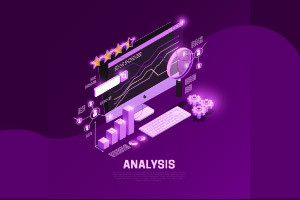










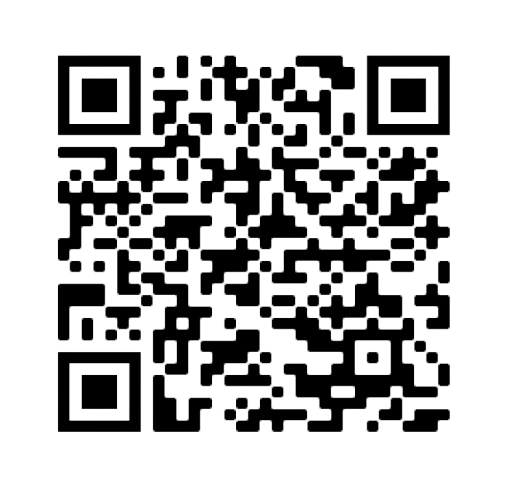


 Avg Hours
Avg Hours CPD Accredited
CPD Accredited
 Total XP:
Total XP: 
 Knowledge & Skills You Will Learn
Knowledge & Skills You Will Learn







