With many time management tools on the web, do you find it challenging to organise your daily tasks and manage your time? In this course, you will learn how to use the Google Calendar for free to plan your busy schedule. Google Calendar is one of Google's free tools. It is a user-friendly application that comes with a Gmail account. It is a potent time management tool and you will find that managing a schedule has never been so convenient. With Google Calendar, you can quickly schedule meetings and events, send invitations, share your plans with your team members and get reminders about upcoming activities so you know what's happening next. But this is just a fraction of its functions as there is far more to Google Calendar. In this course, Teddy Burriss will delve into the different Google Calendar features and tips and tricks you can use.
We will first introduce you to the calendar's absolute basics, including how to view and access the calendar with your Google account. Then we will walk you through the steps of creating calendars and setting them up to meet your needs. Do you know that you can set up separate personal and work calendars and share your work availability with the public or a specific person while keeping your individual plans private? We will show you how to share your schedule with others and create multiple calendars that you and your team can access. Google Calendar, by default, can automatically add an event taken from your private email. We will show you how to configure Google Calendar to stop adding events from your personal email. Upon that, you will learn how to update an existing event, delete and restore events and search your calendar. We will also guide you on integrating Google Calendar with other services like Calendly and Zoom and demonstrate how to use their features to schedule your meeting without a time conflict.
Setting up meetings for an event that happens every week simultaneously can be frustrating, but there is a solution, thanks to Google Calendar. Teddy Burriss demonstrates adding event locations that you can also see on the map. He guides you by adding events with a start and stop time, options for an ‘all-day event’ and ‘recurring’ events for a particular day, whether weekly or monthly, simultaneously or across multiple time zones. Learn to manage your time effectively and be organised and productive without hassle. Take this course and become a calendar genius. All you need is a Google account. If you do not have one, set it up and explore the different features of this versatile calendar and make your personal and business life easier to handle. Enrol and start this course today!
What You Will Learn In This Free Course
View All Learning Outcomes View Less All Alison courses are free to enrol study and complete. To successfully complete this course and become an Alison Graduate, you need to achieve 80% or higher in each course assessment. Once you have completed this course, you have the option to acquire an official , which is a great way to share your achievement with the world.
Your Alison is:
- Ideal for sharing with potential employers
- Great for your CV, professional social media profiles and job applications.
- An indication of your commitment to continuously learn, upskill & achieve high results.
- An incentive for you to continue empowering yourself through lifelong learning.
Alison offers 3 types of s for completed courses:
- Digital : a downloadable in PDF format immediately available to you when you complete your purchase.
- : a physical version of your officially branded and security-marked
All s are available to purchase through the Alison Shop. For more information on purchasing Alison , please visit our FAQs. If you decide not to purchase your Alison , you can still demonstrate your achievement by sharing your Learner Record or Learner Achievement Verification, both of which are accessible from your Account Settings.











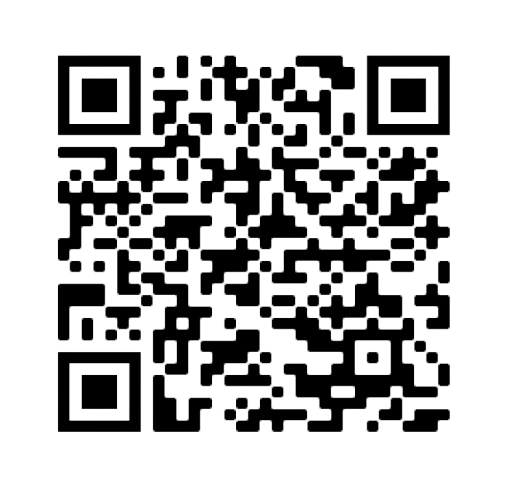


 Avg Hours
Avg Hours CPD Accredited
CPD Accredited
 Total XP:
Total XP: 
 Knowledge & Skills You Will Learn
Knowledge & Skills You Will Learn







