This is a free online course that takes you through how to design beautiful flowers. You will be shown how to create mandala flower designs on a lightboard and on a computer using CorelDRAW. You will learn how to create hand-drawn flower designs on paper to give it that organic look and use CorelDRAW to make it ‘pop’. These designs can be used for tattoos, T-shirts and many other items. The course is specifically designed for people in the art field like art teachers, students, or anyone interested in getting creative. This course explains the different processes of designing flowers, which includes the recommended lighting and contrast adjustments. You will learn about the different elements that make up a great flower design including a range of drawing methods, techniques, hints, and tips.
With this course, you don’t need to be highly skilled in drawing, because the flower drawing process is different. You will start by making a leaf, then move on to mirroring/duplicating the leaves to make a complete flower. Depending on how big or how many leaves you want the flowers to have, you will learn to analyze and calculate for that. You will learn about the important part of the flower from where you start designing. This course covers drawing and practice exercises. You will learn the recommended materials and techniques needed. You will also learn about the simple layout of a flower and how to build a flower base using specific rulers and tools as a guide. Your goal is to draw beautiful flower designs that stand out. This free course will help you achieve that by taking you through the structure and different angles recommended in drawing flowers.
Lastly, to learn flower design, it is important to know the different types of leaf size and use the correct measurement during your design creation process. With the help of CorelDRAW, you will access the tone curve, guides, trace tools among others that make the designing and vectorizing process easy. This course discusses the techniques of flower drawing and coloring in different forms with the aid of CorelDRAW, teaching you about the interface and showing you some shortcuts to use. Also, it takes you through the process of converting scripts to vectors. After successfully completing the required modules, you should be acquainted with the CorelDRAW interface along with its functions. What are you waiting for? Sign up for this course today to start your next learning journey!
What You Will Learn In This Free Course
View All Learning Outcomes View Less All Alison courses are free to enrol study and complete. To successfully complete this course and become an Alison Graduate, you need to achieve 80% or higher in each course assessment. Once you have completed this course, you have the option to acquire an official , which is a great way to share your achievement with the world.
Your Alison is:
- Ideal for sharing with potential employers
- Great for your CV, professional social media profiles and job applications.
- An indication of your commitment to continuously learn, upskill & achieve high results.
- An incentive for you to continue empowering yourself through lifelong learning.
Alison offers 3 types of s for completed courses:
- Digital : a downloadable in PDF format immediately available to you when you complete your purchase.
- : a physical version of your officially branded and security-marked
All s are available to purchase through the Alison Shop. For more information on purchasing Alison , please visit our FAQs. If you decide not to purchase your Alison , you can still demonstrate your achievement by sharing your Learner Record or Learner Achievement Verification, both of which are accessible from your Account Settings.











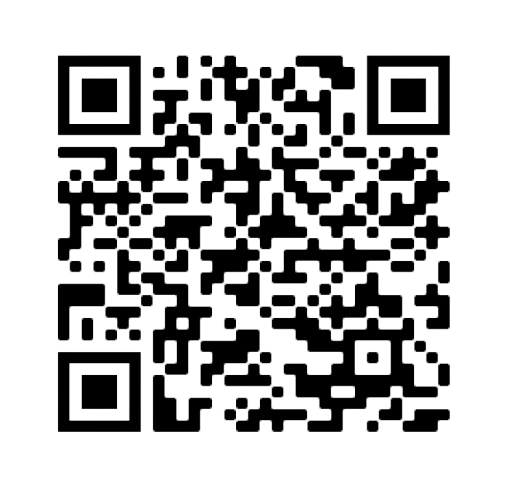


 Avg Hours
Avg Hours CPD Accredited
CPD Accredited
 Total XP:
Total XP: 
 Knowledge & Skills You Will Learn
Knowledge & Skills You Will Learn







