This course offers an introduction to the fundamentals of 3D and 3D printing for elementary and middle school (primary) students. Students work with hands-on exercises and learn how to use computer-aided design (CAD) software to create their designs. They are guided through a series of video lessons and exercises to learn the software tools they need to create amazing models. In this course, students learn to set up their own free Tinkercad account to create and store 3D designs. They identify and use the functions and commands in the software's interface and learn to move, rotate, and adjust shapes freely in space. Students also learn to group together a set of shapes to create detailed models and prepare files to export for 3D printing.
Some of the skills developed in this course include: creativity, analytical and spatial thinking, problem solving, technical design, and project planning. During the ‘getting started’ section of the course, students learn the tools necessary to open an account and get familiar with the software's interface. Once they learn the basics about getting around the software, they begin exploring shape properties, the copy/paste commands, and the duplicate and group commands. Students also learn how to use 'holes' to subtract volume and shape their designs. Some additional commands included are the 'align' and 'mirror' commands. Students also learn how to use the 'workplane' and the 'ruler'. The last lesson explores how to import/export files from a computer to a 3D Printer.
CAD is a valuable skill for anyone interested in exploring the fields of engineering, architecture, or design. CAD software is frequently used by different types of engineers and designers to aid in the design processes. It can be used to create two-dimensional (2D) drawings or three-dimensional (3D) models. The purpose of CAD is to optimize and streamline the designer's workflow, increase productivity, improve the quality and level of detail in the design, improve documentation communications and often contribute toward a manufacturing design database. CAD software outputs come in the form of electronic files, which are then used accordingly for manufacturing processes. Compared to traditional technical sketching and manual drafting, the use of CAD design tools can have significant benefits for engineers and designers.
What You Will Learn In This Free Course
View All Learning Outcomes View Less All Alison courses are free to enrol study and complete. To successfully complete this course and become an Alison Graduate, you need to achieve 80% or higher in each course assessment. Once you have completed this course, you have the option to acquire an official , which is a great way to share your achievement with the world.
Your Alison is:
- Ideal for sharing with potential employers
- Great for your CV, professional social media profiles and job applications.
- An indication of your commitment to continuously learn, upskill & achieve high results.
- An incentive for you to continue empowering yourself through lifelong learning.
Alison offers 3 types of s for completed courses:
- Digital : a downloadable in PDF format immediately available to you when you complete your purchase.
- : a physical version of your officially branded and security-marked
All s are available to purchase through the Alison Shop. For more information on purchasing Alison , please visit our FAQs. If you decide not to purchase your Alison , you can still demonstrate your achievement by sharing your Learner Record or Learner Achievement Verification, both of which are accessible from your Account Settings.











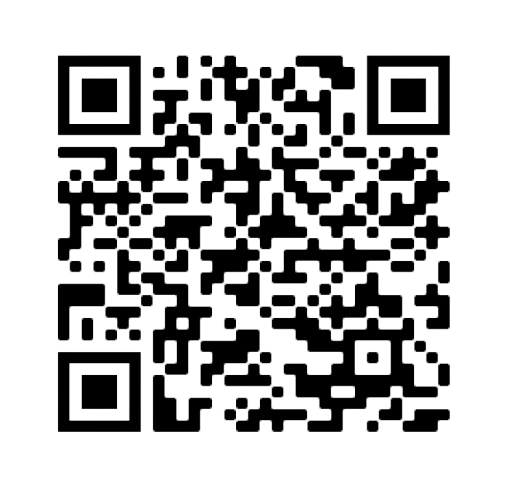


 Avg Hours
Avg Hours CPD Accredited
CPD Accredited
 Total XP:
Total XP: 
 Knowledge & Skills You Will Learn
Knowledge & Skills You Will Learn







