Decision-making in a business environment is influenced by numerous factors, which can be difficult and time-consuming to analyze without an automated tool. This free online Microsoft Excel tutorial will teach you the basic principles and procedures for creating spreadsheet models for forecasting, business analysis, and decision-making. The course will begin with an introduction to the guiding principles of spreadsheet model building that ensure that one can create a robust, effective and user-friendly model. You will also learn about the key elements that a spreadsheet model must contain. In particular, you will study the purpose and scope of a model with the help of practical examples. After that, you will uncover the definitions, assumptions and sources of data used in a spreadsheet model. This is essential for the model users to know about the model’s terminologies and the origin of the data, bearing in mind that many users will be non-experts in spreadsheet modelling. At this stage, you will then undertake an exercise that will help you to apply the knowledge gained.
The following part of this Microsoft Excel certification will take you through the step-by-step procedure of building a model, beginning with the data input process. In the next stage, you will study the intermediate calculations, what they are, and the role they play in the overall model. This will pave the way for the core model, which is the main component of the spreadsheet where the critical calculations and processing take place. The results of this processing are presented in the output data and executive summary tab. Then, you will discover how a model can be reviewed and be introduced to sensitivity analysis and building a spreadsheet model of a business. The principles and the structure of the business model will be unveiled in this section of this Microsoft Excel course. In addition, you will study the planning and decision-making process using a business model, followed by scenario planning techniques.
The last section of this comprehensive course will have you explore and learn how to present the outputs of a spreadsheet model to the target audience and to call them to action and make use of the spreadsheet models and the outcome obtained. Students of business finance and management will find this course useful, particularly in applying theoretical knowledge to practical industry examples. This Microsoft Excel training course will also be helpful to anyone else who wants to add an in-demand, practical skill for application in business and general problem-solving.
What You Will Learn In This Free Course
View All Learning Outcomes View Less All Alison courses are free to enrol study and complete. To successfully complete this course and become an Alison Graduate, you need to achieve 80% or higher in each course assessment. Once you have completed this course, you have the option to acquire an official , which is a great way to share your achievement with the world.
Your Alison is:
- Ideal for sharing with potential employers
- Great for your CV, professional social media profiles and job applications.
- An indication of your commitment to continuously learn, upskill & achieve high results.
- An incentive for you to continue empowering yourself through lifelong learning.
Alison offers 3 types of s for completed courses:
- Digital : a downloadable in PDF format immediately available to you when you complete your purchase.
- : a physical version of your officially branded and security-marked
All s are available to purchase through the Alison Shop. For more information on purchasing Alison , please visit our FAQs. If you decide not to purchase your Alison , you can still demonstrate your achievement by sharing your Learner Record or Learner Achievement Verification, both of which are accessible from your Account Settings.











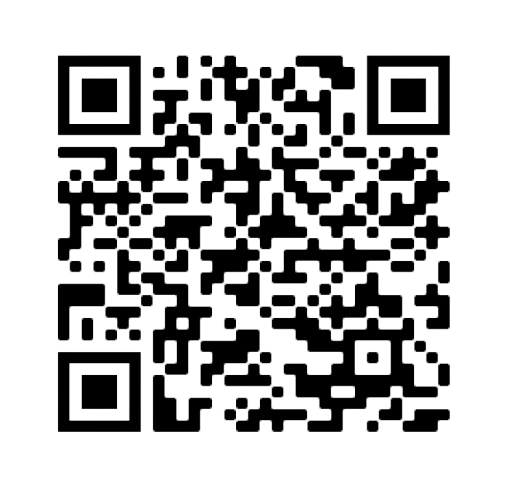


 Avg Hours
Avg Hours CPD Accredited
CPD Accredited
 Total XP:
Total XP: 
 Knowledge & Skills You Will Learn
Knowledge & Skills You Will Learn







