Adobe Illustrator is a professional vector-based graphics software used for various artwork, such as logos, postcards, patterns, charts, diagrams, workflow, cartoons and more. This course will teach you how to use Adobe's vector-based graphics tools for Doodle Art. The creations from this course is a fun way to draw unique and attractive artwork with cute and child-like characters or random and abstract patterns. But before you start doodling with Adobe Illustrator, you need to know how to set up your workspace using the software. The workspace will help you modify your documents and files using various features, such as bars, panels and windows. By studying this course, you will learn how to set up an Adobe Illustrator workspace to start your artwork. Adobe Illustrator comes with sophisticated tools that learners must comprehend to utilize them effectively. This course will show you how to create high-quality artwork by using the Adobe Illustrator tools correctly.
The old school way of drawing and doodling ideas from your mind with a pen, pencil or brush on paper has given way to digital art. Did you know that you can now draw without the use of these conventional mediums? Adobe Illustrator has made this so much easier and accessible. We will show you how to customize your brush with different sizes for drawing and contouring digitally. You'll also learn how to set up your workspace dimensions so that you may create body shapes with various brush sizes. Next, we will show you how to draw a large number of face characters. When doodling, you may notice some empty spaces or gaps in your drawings. These gaps are sometimes unavoidable when drawing. This course will teach you patterns that you can use to fill up these gaps that may occur in your drawings.
After all of the above, we will show you how to use your doodle art to create print designs for a t-shirt as a bonus in this course. To make the t-shirt print catchy, we will teach you how to doodle facial expressions using Adobe Illustrator. This course is designed for beginners and anyone familiar with drawing who would like to improve their drawing and design skills using Adobe Illustrator. It's also a perfect opportunity to develop your skills if you believe yourself to be "creative" and often find yourself scribbling on a notebook or napkin. This course will also be beneficial if you appreciate beautiful designs on posters or in catalogues and brochures. All you need for this course is a computer with Adobe Illustrator installed on it. Some sketching skills are helpful, but it's not a dealbreaker if you can't sketch. If you have some creative ideas you want to illustrate, doodle them by enrolling in this course today.
What You Will Learn In This Free Course
View All Learning Outcomes View Less All Alison courses are free to enrol study and complete. To successfully complete this course and become an Alison Graduate, you need to achieve 80% or higher in each course assessment. Once you have completed this course, you have the option to acquire an official , which is a great way to share your achievement with the world.
Your Alison is:
- Ideal for sharing with potential employers
- Great for your CV, professional social media profiles and job applications.
- An indication of your commitment to continuously learn, upskill & achieve high results.
- An incentive for you to continue empowering yourself through lifelong learning.
Alison offers 3 types of s for completed courses:
- Digital : a downloadable in PDF format immediately available to you when you complete your purchase.
- : a physical version of your officially branded and security-marked
All s are available to purchase through the Alison Shop. For more information on purchasing Alison , please visit our FAQs. If you decide not to purchase your Alison , you can still demonstrate your achievement by sharing your Learner Record or Learner Achievement Verification, both of which are accessible from your Account Settings.











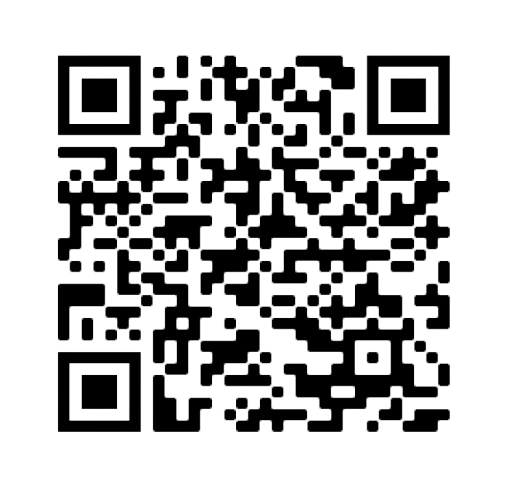


 Avg Hours
Avg Hours CPD Accredited
CPD Accredited
 Total XP:
Total XP: 
 Knowledge & Skills You Will Learn
Knowledge & Skills You Will Learn







