The art of beat-making in the electronic music sector distinguishes a bedroom amateur from a professional artist based on their ability to achieve unique sound designs, powerful rhythms and stimulating energy levels. If you are a complete newbie with no prior knowledge of generating beats, you have reached the ideal place. The FL Studio foundations covered in this course will teach you how to operate the digital audio workstation to get the most out of chord progressions, lead melody and bass patterns. Furthermore, irrespective of your prior experience, this multimedia training will lead you through the process of generating EDM tunes from scratch. After that, you'll learn how to change sound patterns, automate audio filters and include special effects like compression, distortion and reverb into your EDM songs inspired by DJ Garrix's creations using special FL Studio plugins.
Install FL Studio's add-ons like Camel Crusher, Limiter6 and 3xOsc to start planning and constructing an EDM tune from scratch. Then, continue to learn about music production procedures, which will teach you how to design the lead melody, compose piano chord progressions and learn how to arpeggiate the bass like a pro. Next, you will be able to insert automation filters, sidechain the sounds in the mixer and add distortion to sweep noises. You will also learn how to handle audio FXs that revolutionise the compositions of your electronic dance songs. Follow the second section of the course to get an overview of the percussion pattern procedure. You will explore various expert ideas and tactics for changing the groove and atmosphere of the song to attract a bigger audience. Extend your producing style by experimenting with third-party plugins, effects and synthesisers until you are satisfied with your mixing results. Furthermore, by emulating DJ Martin Garrix's technique piece by piece, you will learn chord progressions, melody creation and song layering in FL Studio to build an EDM tune.
Finally, you will discover expert strategies for performing EDM music production arrangements that incorporate intricate sound effects from the track's build-up to the drop part. The multimedia modules will walk you through a series of approaches for developing the intensity, atmosphere and engagement needed to keep you engaged during your production activities. Master the Limiter6 plugin and be an EDM expert by unfolding your quality creations to make them sound vivid. Maybe you're already part of the EDM sector and would like to strengthen your mixing skills or, perhaps you're just beginning into music but want to make a mainstream hit. In any case, 'A Beginner's Guide to Making a Mainstream EDM Track’ provides a framework and fundamental ideas for creating high-quality electronic dance music projects with FL Studio as the digital audio workstation. If you want to get the most out of your DAW and exceed your creative boundaries, this is the course for you.
What You Will Learn In This Free Course
View All Learning Outcomes View Less All Alison courses are free to enrol study and complete. To successfully complete this course and become an Alison Graduate, you need to achieve 80% or higher in each course assessment. Once you have completed this course, you have the option to acquire an official , which is a great way to share your achievement with the world.
Your Alison is:
- Ideal for sharing with potential employers
- Great for your CV, professional social media profiles and job applications.
- An indication of your commitment to continuously learn, upskill & achieve high results.
- An incentive for you to continue empowering yourself through lifelong learning.
Alison offers 3 types of s for completed courses:
- Digital : a downloadable in PDF format immediately available to you when you complete your purchase.
- : a physical version of your officially branded and security-marked
All s are available to purchase through the Alison Shop. For more information on purchasing Alison , please visit our FAQs. If you decide not to purchase your Alison , you can still demonstrate your achievement by sharing your Learner Record or Learner Achievement Verification, both of which are accessible from your Account Settings.











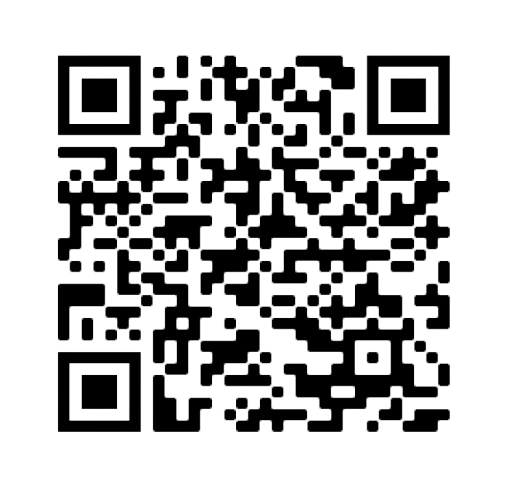


 Avg Hours
Avg Hours CPD Accredited
CPD Accredited
 Total XP:
Total XP: 
 Knowledge & Skills You Will Learn
Knowledge & Skills You Will Learn







